ECMAScript’s new Temporal API is transforming how JavaScript manages dates and times. It resolves the issues that came with the old `Date` object and provides a way to handle precise timezone-based dates and times. In this article, we’ll explore the key changes and how developers can leverage the power of the Temporal API.
Why Do We Need the Temporal API?
JavaScript’s existing `Date` object caused many issues by working with simplified numbers that ignored timezones. For example, the same timestamp could be interpreted differently depending on the timezone, leading to inaccurate date and time results.
The Date object operates in UTC, ignoring leap seconds and following POSIX time, which complicated accurate time management. This was especially problematic for web applications operating globally, where handling dates and times correctly is essential.
Temporal API offers a new solution to these issues. It introduces objects that fully incorporate timezone complexities, making it possible to handle consistent date and time values anywhere in the world.
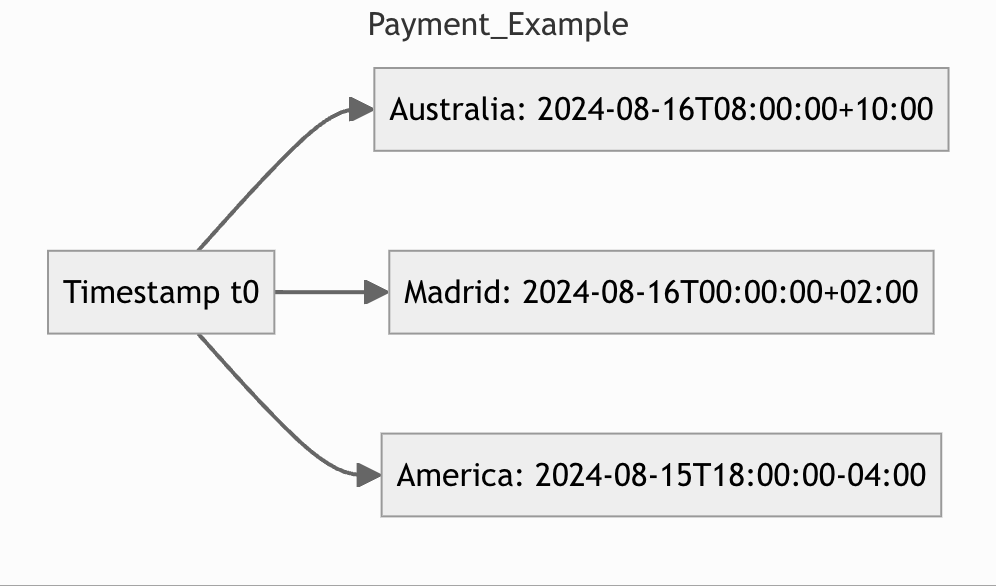
Key Features of the Temporal API
1. `ZonedDateTime`: Managing Date and Time with Timezones
The old `Date` object didn’t handle timezones well. But now, with the `Temporal.ZonedDateTime` object, you can manage exact dates and times, including timezones. For instance, you can set the time for August 16, 2024, 12:30 PM in the `Europe/Madrid` timezone.
const zonedDateTime = Temporal.ZonedDateTime.from({
year: 2024,
month: 8,
day: 16,
hour: 12,
minute: 30,
second: 0,
timeZone: "Europe/Madrid",
});Complex changes like daylight saving time (DST) are now handled automatically, so developers no longer need to calculate them manually.
2. Comparing and Calculating Dates
The Temporal API makes comparing and calculating dates easy. The `ZonedDateTime.compare()` method compares two dates and tells you the difference, accounting for exceptions like time zone changes due to daylight saving.
const one = Temporal.ZonedDateTime.from("2020-11-01T01:45-07:00[America/Los_Angeles]");
const two = Temporal.ZonedDateTime.from("2020-11-01T01:15-08:00[America/Los_Angeles]");
Temporal.ZonedDateTime.compare(one, two); // => -13. Converting Timezones
The `withTimeZone()` method allows you to easily convert a specific timezone to another.
const zdt = Temporal.ZonedDateTime.from("1995-12-07T03:24:30+09:00[Asia/Tokyo]");
zdt.withTimeZone("Africa/Accra").toString(); // => '1995-12-06T18:24:30+00:00[Africa/Accra]'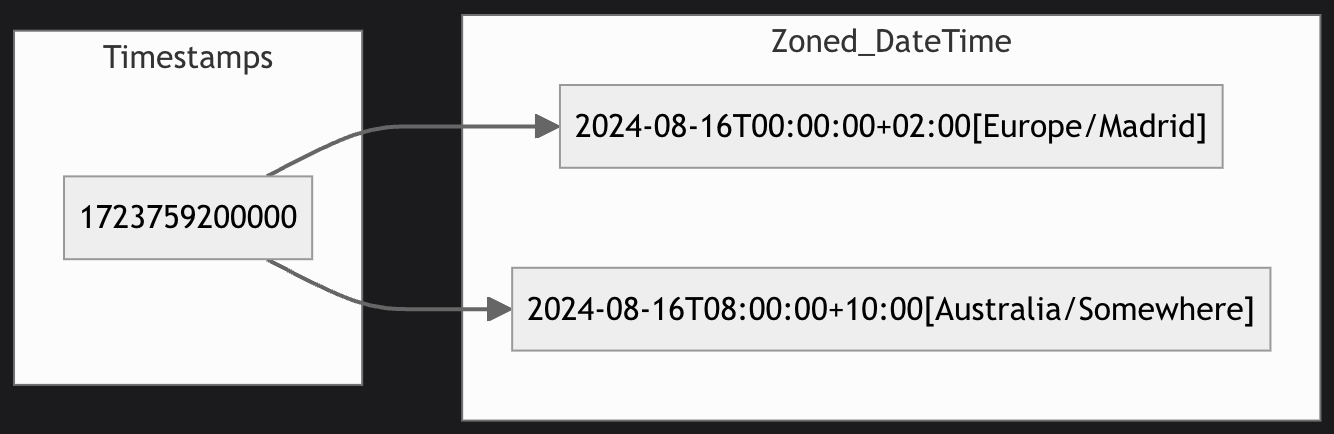
Applications of the Temporal API
Using Temporal in Financial Applications
In banking systems, it is crucial to record transactions with precise timestamps. The Temporal API supports this perfectly. For example, a card payment made while traveling from Madrid to Sydney can be recorded in the exact timezone. The previous timezone issues with the `Date` object can now be avoided, ensuring consistent transaction histories even across different countries.
Event Booking Systems
Temporal API is also essential for event booking systems that need to manage consistent time across different parts of the world. The API prevents time distortions caused by daylight saving time changes or timezone differences, ensuring that events are scheduled accurately.
Conclusion
The Temporal API provides JavaScript developers with a time management solution that eliminates the frustrations of the past. It allows for precise handling of dates and times, including timezones, and makes managing complex situations like daylight saving time much simpler. With this API, global web applications can achieve consistent time handling, reducing confusion in real-world scenarios.
Reference: TimeTime.in, “JS Dates Are About to Be Fixed”
