블로그를 성공적으로 운영하기 위해서는 독자들의 관심을 지속적으로 유지하는 것이 중요합니다. 그 중에서도 특정 작가의 관련 글을 통해 독자들에게 맞춤형 콘텐츠를 제공하는 방법은 매우 효과적입니다. 특정 작가의 글을 모아서 제공하면, 독자들은 자신이 좋아하는 작가의 다른 글들도 쉽게 찾을 수 있게 되어 블로그에 더 오래 머물게 됩니다. 이번 글에서는 WordPress를 활용하여 특정 작가의 관련 글을 출력하는 방법과 그 중요성을 다루겠습니다.

1. 특정 작가의 관련 글 출력의 중요성
특정 작가의 글을 모아 제공하는 이유
블로그에 여러 작가가 참여하는 경우, 독자들은 특정 작가의 글을 선호할 수 있습니다. 특정 작가의 글을 모아서 제공하면 독자들의 만족도를 높일 수 있습니다. 이는 독자들이 블로그에 더 오래 머물게 하여 체류 시간을 늘리고, SEO 점수에 긍정적인 영향을 미칩니다.
독자 맞춤형 콘텐츠 제공
독자들은 자신이 좋아하는 작가의 글을 더 많이 읽고 싶어합니다. 특정 작가의 관련 글을 제공함으로써 독자 맞춤형 콘텐츠를 제공할 수 있습니다. 이는 독자들의 참여도를 높이고, 블로그의 전반적인 트래픽을 증가시키는 데 도움을 줍니다.
2. 특정 작가의 관련 글 출력 방법
WordPress에서 특정 작가의 관련 글 출력하기
WordPress에서 특정 작가의 관련 글을 출력하려면, WP_Query를 사용하여 쿼리를 작성할 수 있습니다. 아래는 특정 작가의 관련 글을 출력하는 예제 코드입니다.
예제 코드
1. functions.php에 함수 추가
<?php
function set_custom_related_posts($limit, $author_id = null)
{
?>
<div class="recomded_list related_posts">
<h3 class="list_title">Related Posts</h3>
<?php
global $post;
$relatedArgs = array(
'posts_per_page' => $limit, // 표시할 항목 개수
'post__not_in' => array(get_the_ID()), // 현재 글 제외
'no_found_rows' => true, // 쿼리 속도 높임
'orderby' => 'rand', // 랜덤하게 표시하기 위해 추가됨. 삭제하면 랜덤하게 표시되지 않음
'category__not_in' => array(
get_cat_ID('투자 관심종목'),
get_cat_ID('투자 아이디어'),
get_cat_ID('비즈니스 체크리스트'),
get_cat_ID('성공 체크리스트'),
get_cat_ID('투자 체크리스트')
) // 카테고리 제외
);
if ($author_id) {
$relatedArgs['author'] = $author_id; // 특정 작가의 글만 쿼리
}
$relateds = wp_get_post_tags($post->ID);
if ($relateds) {
$tag_ids = array();
foreach ($relateds as $wpex_related_tag) {
$tag_ids[] = $wpex_related_tag->term_id;
}
if (!empty($tag_ids)) {
$relatedArgs['tag__in'] = $tag_ids;
}
} else {
$relateds = wp_get_post_terms(get_the_ID(), 'category');
$cats_ids = array();
foreach ($relateds as $wpex_related_cat) {
$cats_ids[] = $wpex_related_cat->term_id;
}
if (!empty($cats_ids)) {
$relatedArgs['category__in'] = $cats_ids;
}
}
// Query posts
$wpex_query = new WP_Query($relatedArgs);
if ($wpex_query->have_posts()) {
// Loop through posts
while ($wpex_query->have_posts()) : $wpex_query->the_post(); ?>
<div class="post_item">
<div class="post_thumb">
<a rel="nofollow" href="<?php the_permalink(); ?>">
<?php
$getPostThumbUrl = get_field('set_custom_thumbnail') ? home_url() . get_field('set_custom_thumbnail') : get_the_post_thumbnail_url(get_the_ID(), 'full');
echo '<img src="' . esc_url($getPostThumbUrl) . '" alt="' . esc_attr(get_the_title()) . '" />';
?>
</a>
</div>
<div class="post_header">
<h3 class="post_title"><a rel="nofollow" href="<?php the_permalink(); ?>"><?php the_title(); ?></a></h3>
<div class="post_meta">
<div class="post_date"><?php echo get_the_date(); ?></div>
<div class="post_author"><?php the_author_posts_link(); ?></div>
</div>
</div>
</div>
<?php endwhile;
} else {
echo '<div class="no_search_post">관련 포스트가 없습니다.</div>';
}
// Reset post data
wp_reset_postdata();
?>
</div>
<?php
}
?>
2. 템플릿 파일에서 함수 호출
특정 작가의 관련 글을 출력하려면 템플릿 파일에서 함수를 호출하면 됩니다. 예를 들어, sidebar.php 파일에 다음과 같이 추가할 수 있습니다.
<?php
// 특정 작가의 ID를 사용하여 관련 글 출력
$author_id = get_the_author_meta('ID');
set_custom_related_posts(5, $author_id);
?>
3. 관련 글 출력의 효과
독자 참여도 증가
특정 작가의 관련 글을 제공함으로써 독자들은 자신이 좋아하는 작가의 다른 글들을 쉽게 찾아 읽을 수 있게 됩니다. 이는 독자들의 만족도를 높이고, 블로그의 체류 시간을 늘리는 데 큰 도움이 됩니다.
SEO에 미치는 긍정적인 영향
관련 글을 효과적으로 관리하면 블로그의 SEO에도 긍정적인 영향을 미칩니다. 관련 글을 통해 내부 링크 구조가 개선되고, 검색 엔진이 블로그의 콘텐츠를 더 잘 이해할 수 있게 됩니다. 이는 검색 엔진 결과 페이지에서의 순위를 높이는 데 도움을 줍니다.
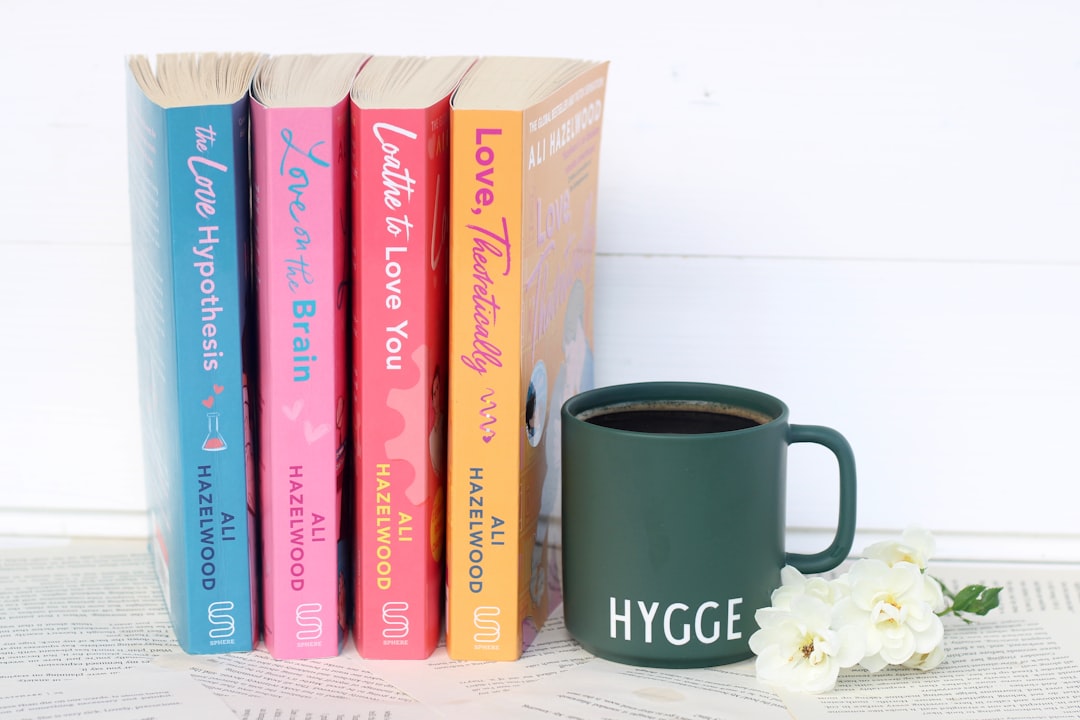
결론
특정 작가의 관련 글을 출력하는 것은 독자 맞춤형 콘텐츠를 제공하는 효과적인 방법입니다. 이를 통해 독자들의 만족도를 높이고, 블로그의 체류 시간을 증가시킬 수 있습니다. 또한, 관련 글 관리는 블로그의 SEO에도 긍정적인 영향을 미쳐 검색 엔진 결과 페이지에서의 순위를 높이는 데 도움을 줍니다. 블로그 운영자는 이러한 전략을 통해 블로그를 더욱 성공적으로 성장시킬 수 있습니다.
