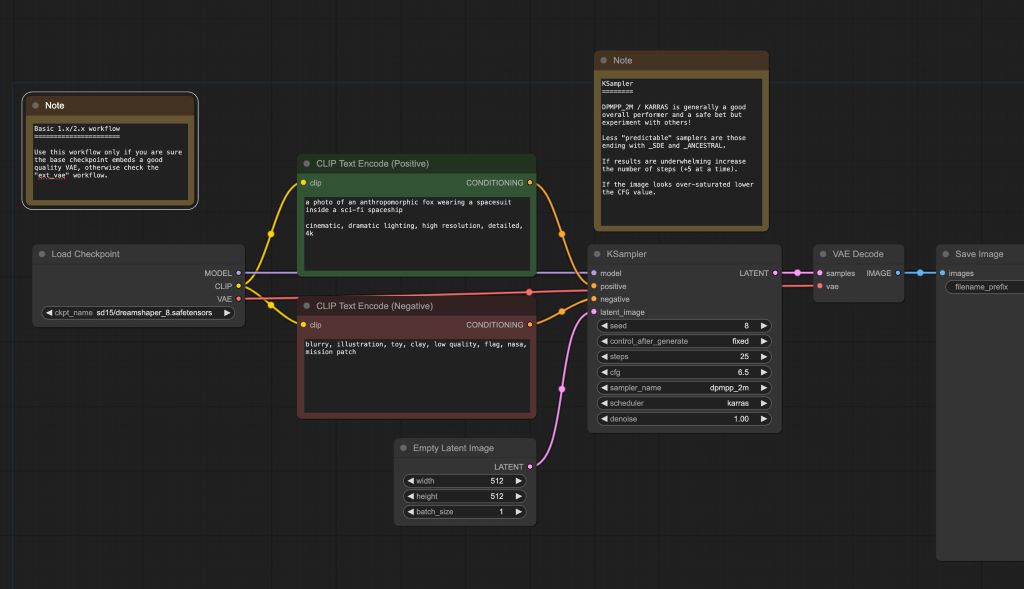ComfyUI offers a variety of node-based operations to efficiently manage complex image generation workflows. In this article, we will focus on the implementation and usage of the ComfyUI Switch, a feature many users find essential.
What is ComfyUI Switch?
The switch node is a tool that allows selective enabling or disabling of specific functionalities within a complex image generation process. For example, while it may not be needed in a simple Txt2Img or Img2Img workflow, the switch becomes highly useful in complex workflows involving multiple steps like mask processing and upscaling after image generation.
In this article, we will discuss the situations where the need for a switch becomes evident and introduce four ways to implement a switch in ComfyUI.
1. Implementing Switch with Mute Feature
What is the Mute Feature?
In ComfyUI, the Mute feature allows you to turn specific nodes on or off. When a node is muted, it doesn’t perform any operations and is ignored within the workflow.
How to Use
- You can select multiple nodes and press `Ctrl + M` to mute them.
- It is especially useful when you want to temporarily stop the functionality of a specific node in an ongoing workflow.
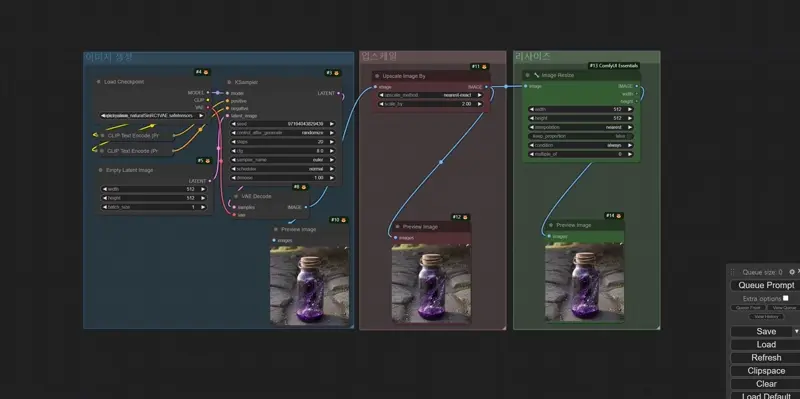
2. Setting Group Nodes to Never or Always
Efficient Control through Group Management
When the number of nodes increases, managing each node individually can become cumbersome. At this point, you can control the entire group at once by setting group nodes.
`Set group nodes to never` mutes the entire group, while `Set group nodes to always` unmutes them, reactivating the entire group.
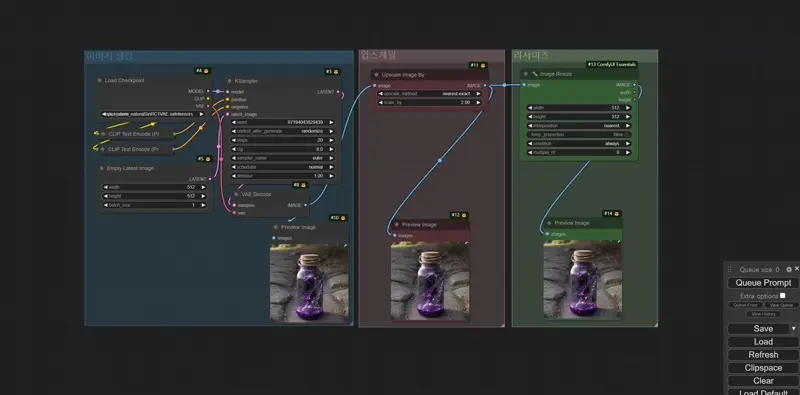
3. Manually Configuring a Switch Using Reroute Nodes
Advantages of Switches Configured with Reroute
Reroute nodes allow users to control the connections between nodes directly. They enable bypassing or taking over specific image processing steps, allowing for selective progress in the workflow.
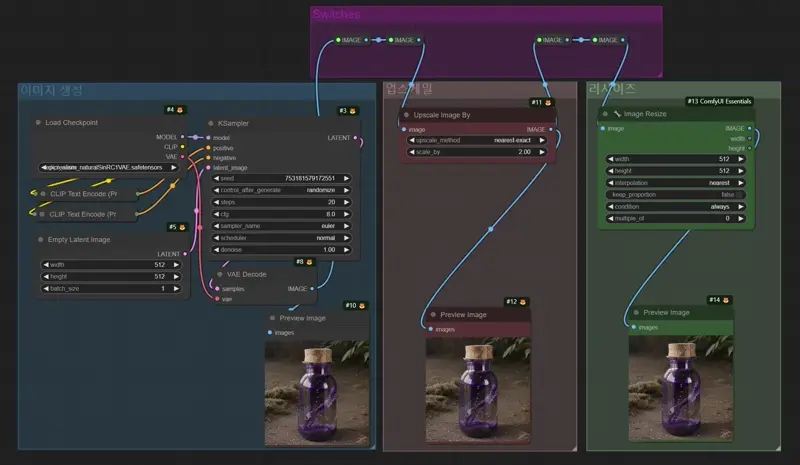
4. Intuitive Switch Using Logic Nodes
What is a Logic Node?
A logic node is a tool that allows users to intuitively control complex workflows. For example, by using the Switch Any node from Impact Pack, you can selectively output input values, effectively functioning as a switch.
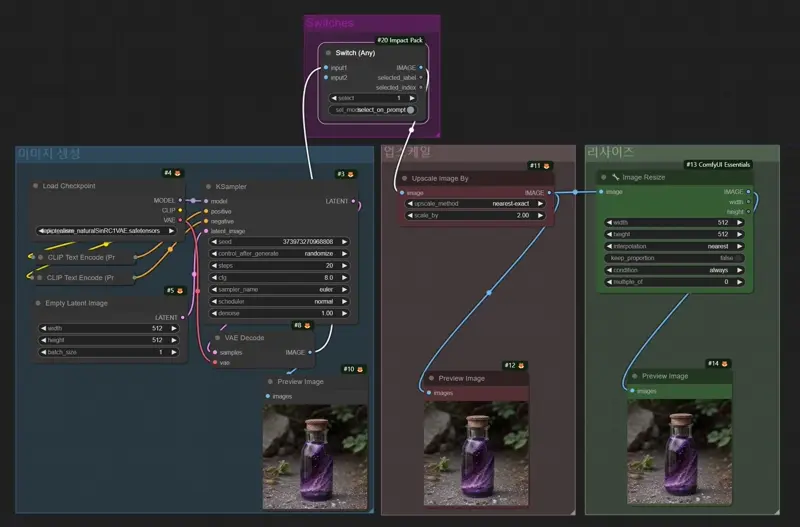
Conclusion
The switch functionality in ComfyUI helps reduce workflow complexity and enables activation of specific features only when needed. The four methods introduced today are simple yet effective approaches, and can be tailored to suit your work environment. In the next article, we will delve into more complex logic node configurations and examples, so stay tuned!