The development of image generation technology is advancing at an astonishing pace. Today, I will introduce you to some innovative examples of image generation using ComfyUI that can inspire your creativity.
ComfyUI and SDXL
ComfyUI offers users an intuitive interface, making the complex process of image generation easier. Particularly when using SDXL-based checkpoints, it is essential to set the resolution to 1024×1024 or another resolution with the same pixel count for optimal performance. For example, resolutions like 896×1152 or 1536×640 are also good options.
- Using default checkpoints
- Optimizing resolution

ReVision
ReVision operates similarly to unCLIP but works on a more conceptual level. When you input one or more images, it generates new images inspired by those inputs.
- Download CLIP-G Vision and add it to ComfyUI
- Generate new images based on the conceptual elements of the input images
When this workflow is loaded into ComfyUI, the final output closely follows the input image.
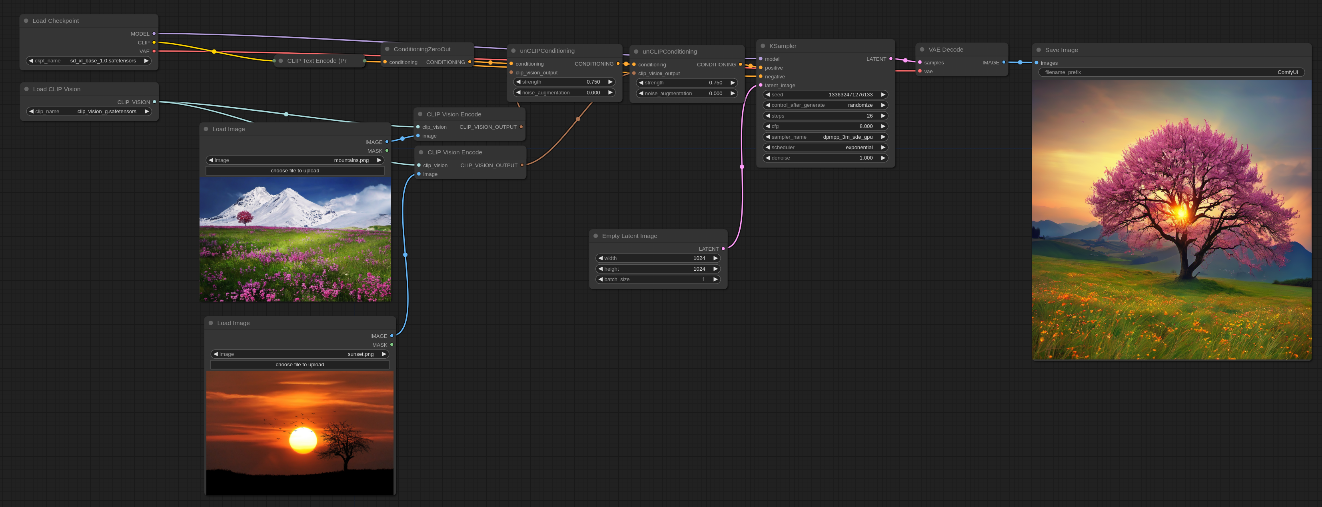
You can adjust the strength option to increase the influence of the input images. It is also possible to link multiple images in a chain.
Conclusion
ComfyUI makes image generation technology accessible to everyone. Now, you too can use this innovative tool to expand your creativity and create new images.
Reference: ComfyUI, “SDXL Examples”
