Do you want to easily create high-resolution images? Try using ComfyUI. In this article, I’ll guide you through the process of creating Ultra Pixel images, which even beginners can easily follow.
What is Ultra Pixel?
The term “Ultra Pixel” might sound unfamiliar. Simply put, it’s a method to generate high-resolution images in one go. Traditionally, creating large images involved upscaling smaller ones, but with Ultra Pixel, you can create large images from the start. The best part is that with ComfyUI, this process is incredibly simple.
What is ComfyUI?
ComfyUI is a user interface that allows you to create and manage images conveniently. It provides various customizable nodes and includes update features that help overcome errors easily.
Installing and Adding Extensions to ComfyUI
Before using ComfyUI, you’ll need to install it. Follow these steps:
1. Open Comfy Manager
Go to ComfyUI and run Comfy Manager.
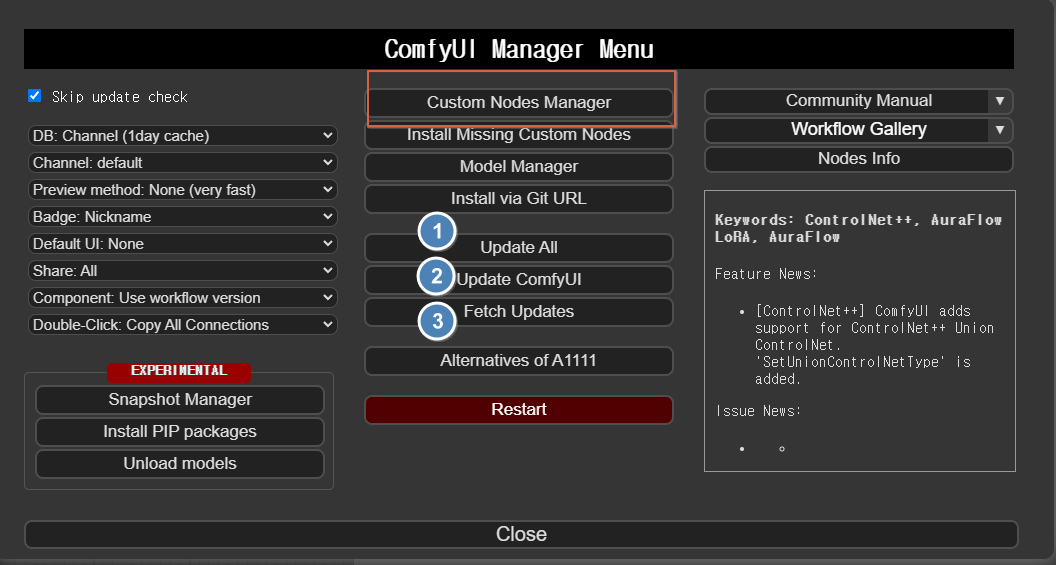
2. Access Custom Nodes Manager
Go to Custom Nodes Manager to search for extensions.
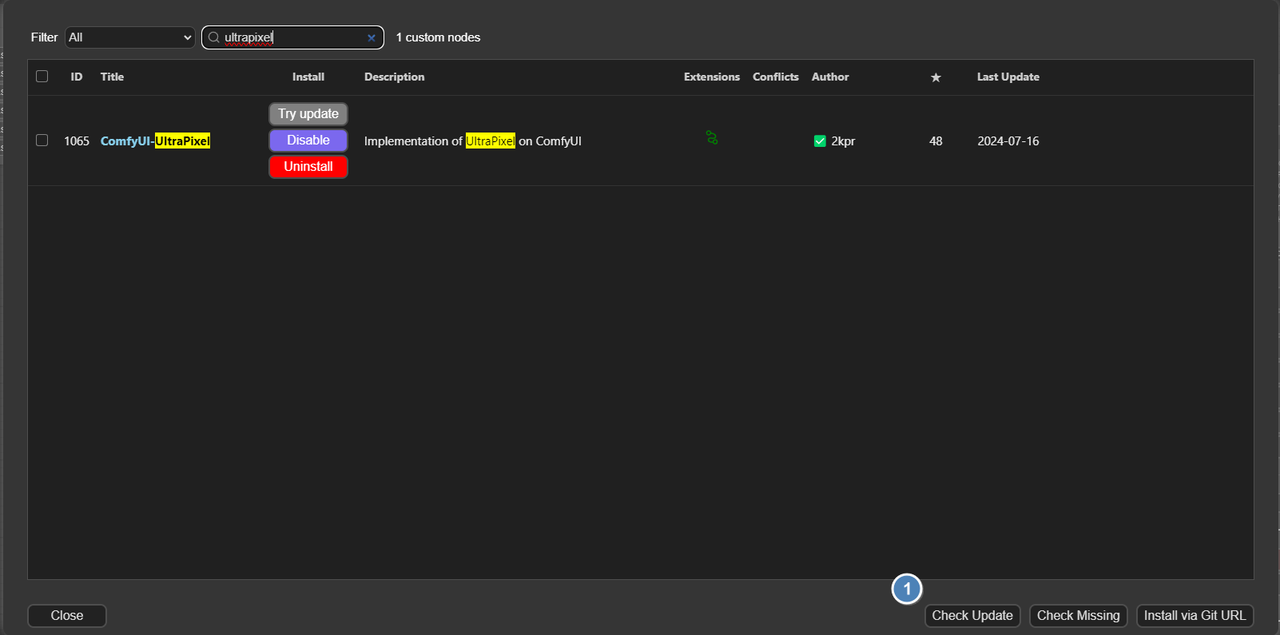
3. Install Extensions
Search for and install the required extensions. If any errors occur during installation, check for updates to resolve them.
Importing the Workflow
The workflow is essential for creating Ultra Pixel images. Simply download the required workflow from GitHub and drag it into ComfyUI.
1. Download the Workflow
Download the workflow from GitHub – 2kpr/ComfyUI-UltraPixel.
2. Add the Workflow to ComfyUI
Drag the downloaded file into the ComfyUI screen.
Input Commands and Execute
To generate Ultra Pixel images, follow these steps:
1. Install Models
Six models should be installed by default. Depending on your graphics performance, you can adjust the resolution, though generating high-quality images might take some time.
2. Enter Prompts
Input the desired image prompt and click the generate button; the required models will be downloaded automatically.
3. Generate the Image
The image generation process takes around 600-1100 seconds, with high skin quality and overall superior quality expected.

Conclusion
The Ultra Pixel method for creating high-resolution images is simpler than you might think. Why not try it yourself? With ComfyUI, anyone can create stunning images like a pro.