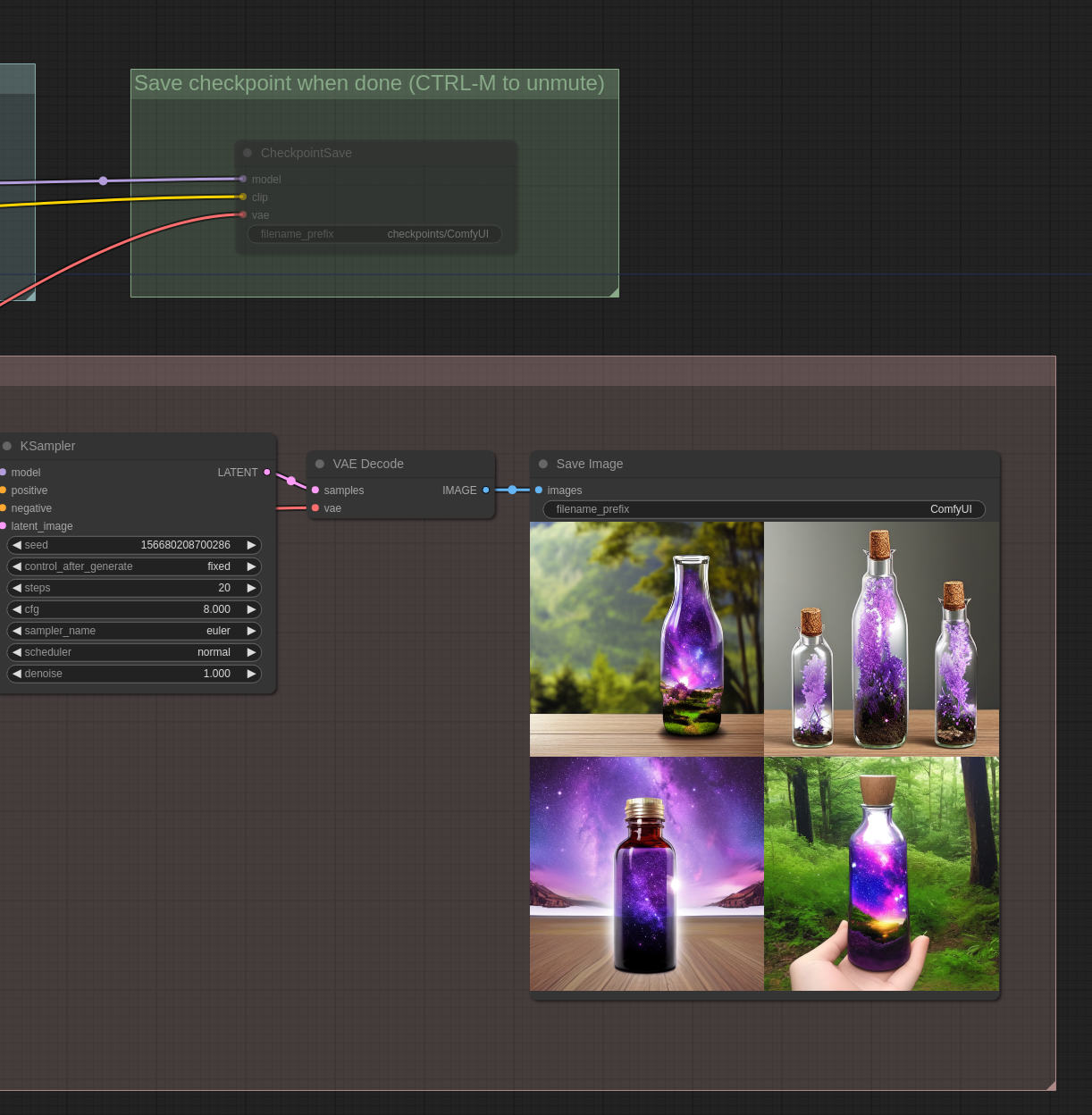Model merging is one of the key techniques in AI research and development. With ComfyUI, you can combine different checkpoints to optimize performance and create new models. In this article, we’ll explore how to perform model merging in ComfyUI, from basic examples to advanced merging methods.
Basic Model Merging Example
Starting model merging in ComfyUI is straightforward. Let’s begin with a basic example of simply merging two different checkpoints. This example will help you understand the fundamentals of model merging.
Basic Merging Example
This example demonstrates the process of merging two different checkpoints.
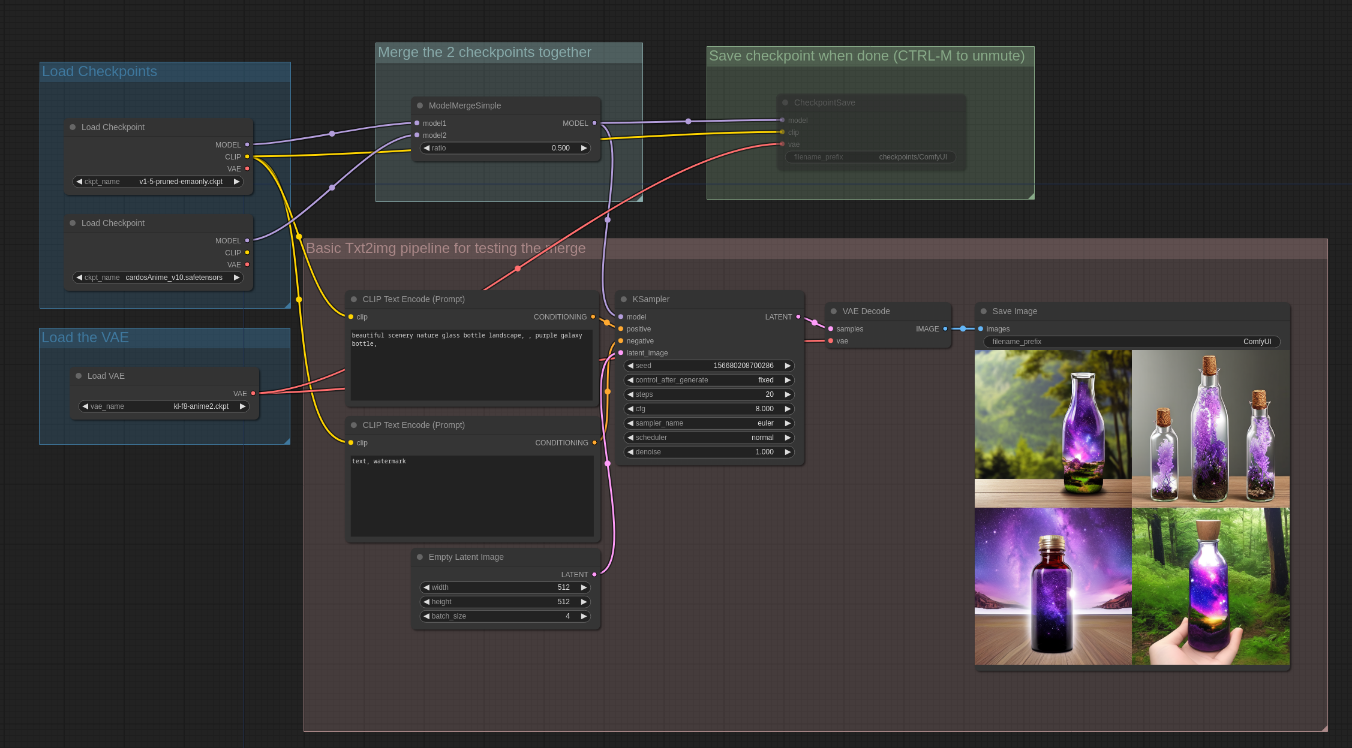
Through this process, users can create a new model with enhanced performance by combining the characteristics of both models.
Intermediate Model Merging: Merging Three Checkpoints
The next step is to learn how to merge three checkpoints. Here, we go beyond simple merging and adjust the ratio of input, intermediate, and output blocks.
Merging Three Checkpoints
Set different ratios for input, intermediate, and output blocks to merge them.
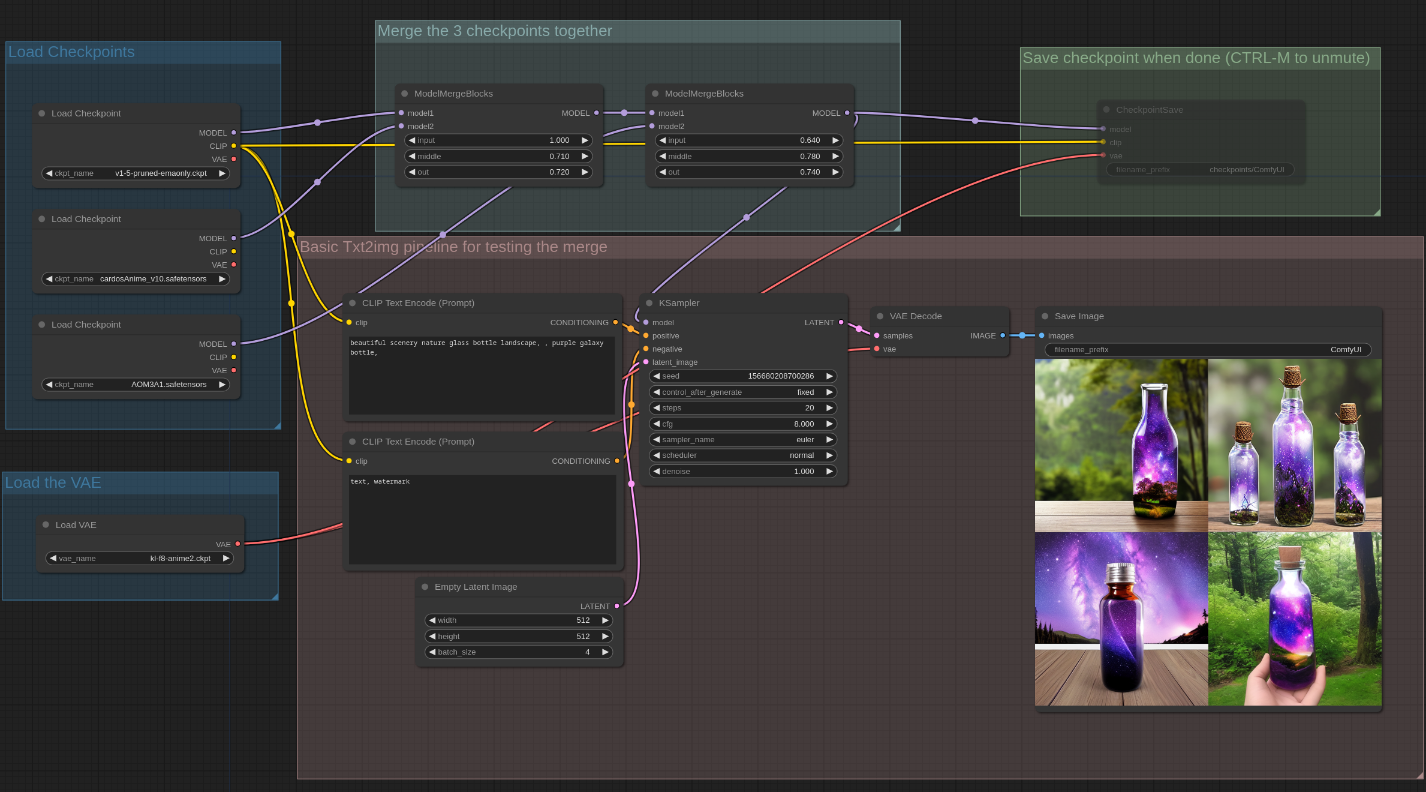
This example allows users to create more complex model structures and optimize models for various scenarios.
Advanced Model Merging: Merging with Lora
Lora is a technique that applies patches to model weights. With ComfyUI, you can merge Lora with your model.
Lora Merging Example
Merge Lora with model weights to enhance performance.
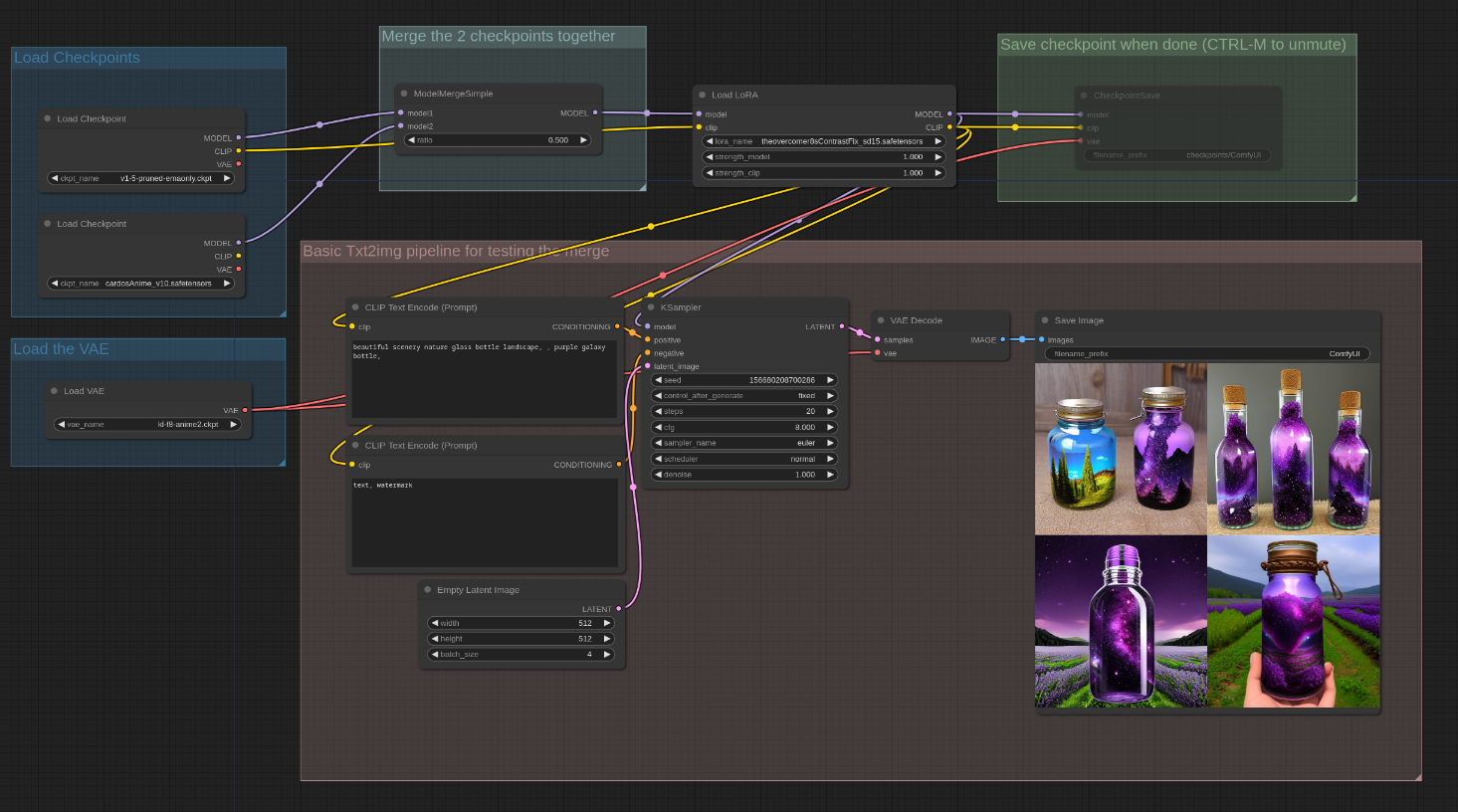
This method is useful for improving specific performance aspects of a model and maximizing its ability for specific tasks.
Adding and Removing Model Weights
You can also add or remove weights during model merging. This is useful for fine-tuning the model.
Adding and Removing Weights Example
Adjust the ratios to create an inpaint model.
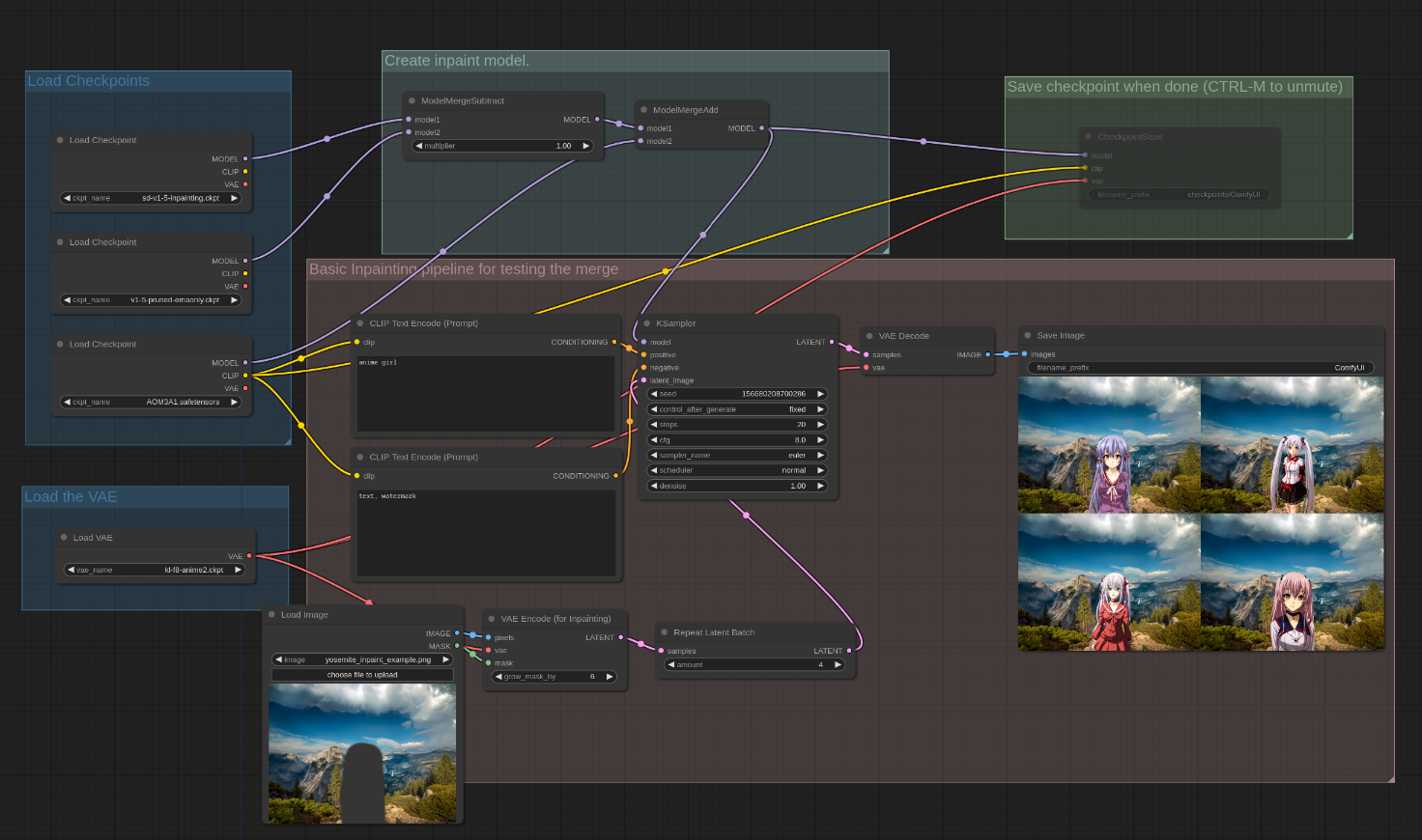
This technique allows users to create models with desired functionalities and remove unnecessary features.
Conclusion
Merging models in ComfyUI might seem complex, but with a step-by-step approach, anyone can follow along easily. Try out the examples provided in this article and make the most of ComfyUI’s powerful features to create better AI models.
Reference: ComfyUI Examples, “Model Merging Examples”