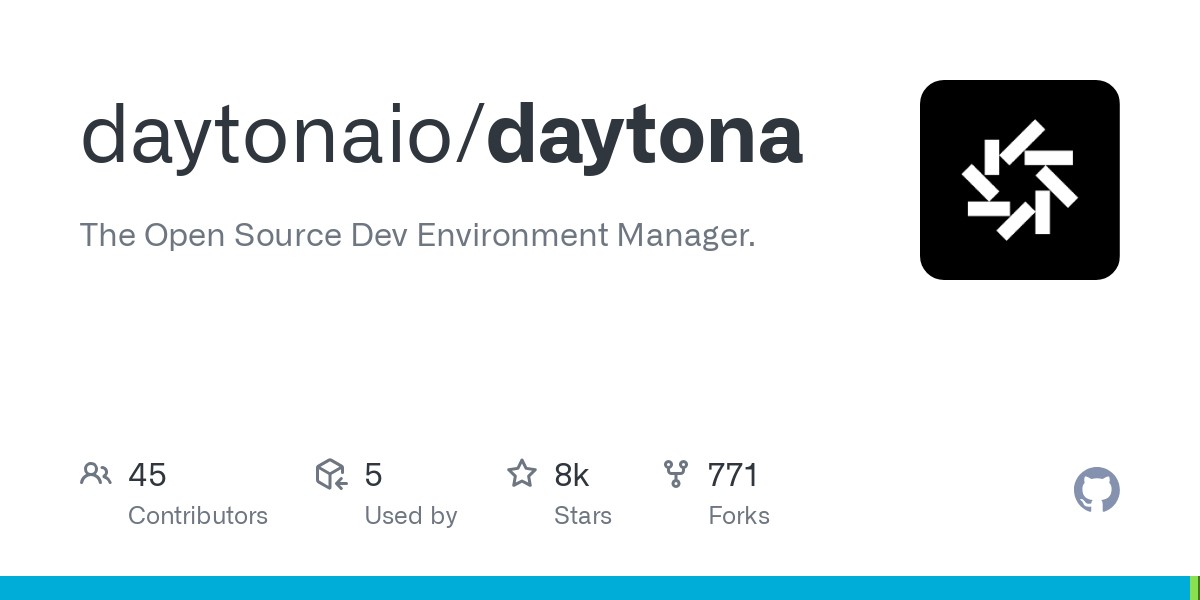Setting up a development environment is often a complex and time-consuming task. It becomes even more challenging when setting up a remote development environment. To solve these issues, Daytona was introduced. In this article, we will explore the features, benefits, and usage of Daytona. Daytona is a tool that provides a perfectly configured development environment with a simple command across any infrastructure.
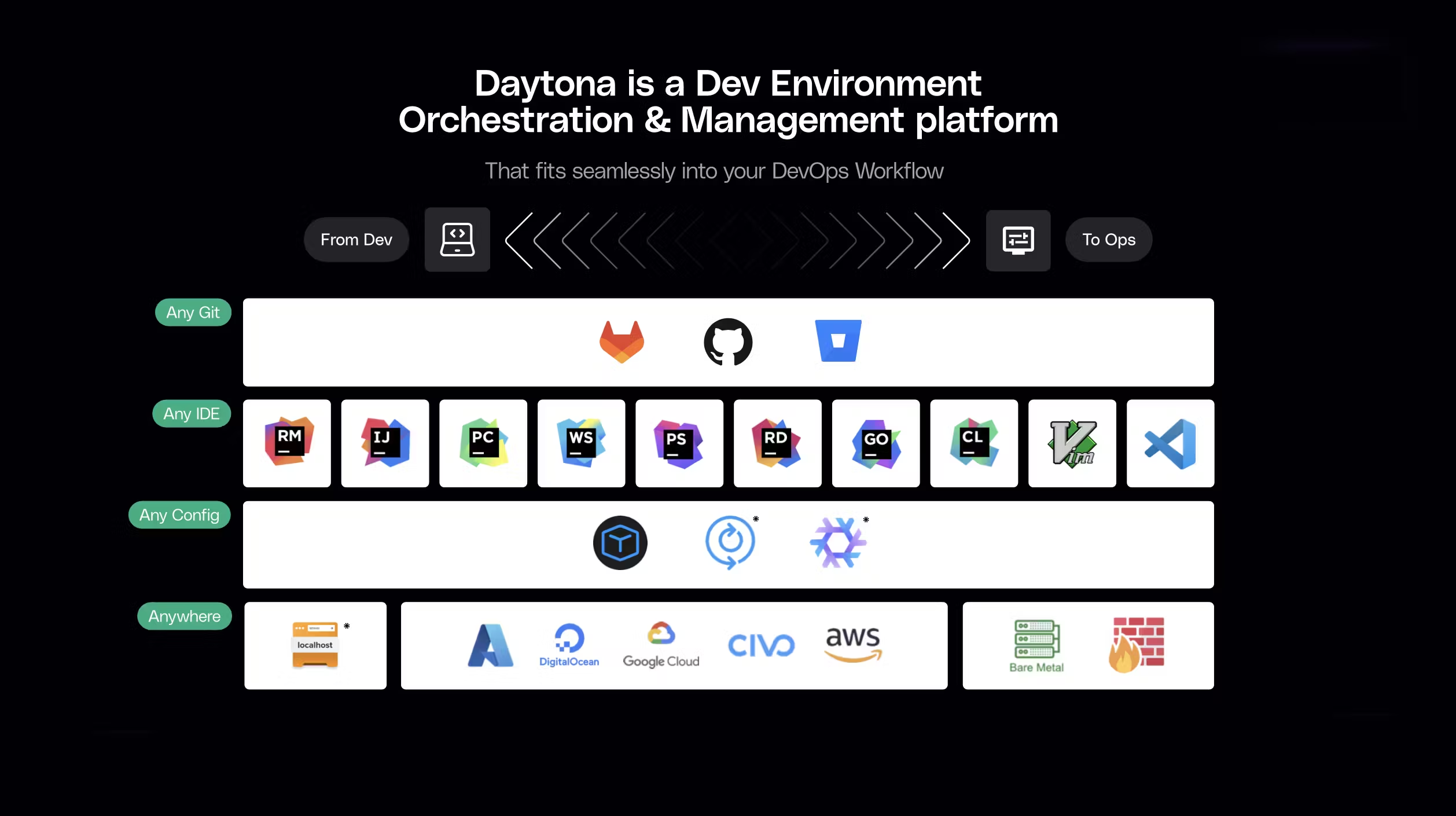
Main Features of Daytona
Development Environment Anywhere
Daytona can set up a development environment on any machine, whether local, remote, cloud-based, physical server, or VM. Additionally, it runs on various architectures, including x86 and ARM, providing developers with the flexibility to continue working regardless of the environment.
Configuration File Support
Currently, Daytona supports Dev Container configurations, with plans to offer DevFile, Nix, and Flox expansions in the future. This allows various developers to easily set up their preferred environments.
Quick Setup: Prebuild System
Daytona’s prebuild system significantly reduces the time required to set up development environments, helping developers focus immediately on coding without the hassle of configuration.
IDE Support
Daytona supports popular IDEs such as VS Code and JetBrains. It can be used directly in a local environment, and it also includes a web-based IDE, allowing developers to quickly start coding.
- Supports development environments locally and remotely
- Fast setup with the Prebuild system
- Integration with various Git providers
Git Provider Integration
Daytona allows integration with various Git providers such as GitHub, GitLab, Bitbucket, and AWS CodeCommit. This makes it easy to manage branches and PRs within the development environment, facilitating smoother collaboration.
Multiple Project Workspaces
Daytona supports multiple project repositories within a single workspace. This feature is especially useful for managing complex projects like microservices architectures.
Reverse Proxy Integration
The reverse proxy feature makes collaboration easier and simplifies the feedback loop. It allows smooth access to preview ports and Web IDEs, even behind a firewall, making it particularly useful in enterprise environments.
Extensibility
Daytona can be extended through plugins or providers. It supports dynamic languages beyond Go, allowing it to be customized for any enterprise or personal project requirements.
How to Use Daytona: Setting Up a Development Environment
Let’s look at how to set up a development environment using Daytona.
Installation
First, you can install Daytona using the following command:
curl -sfL https://download.daytona.io/daytona/install.sh | sudo bash && daytona server -y && daytonaEnvironment Setup
- Start Daytona Server: To manage the development environment, start the server using the `daytona server` command. This allows Daytona to manage development environments in both local and remote settings.
- Add Git Provider: Since Daytona integrates with various Git providers, you can add your preferred provider using the `daytona git-providers add` command.
- Create Development Environment: To create a development environment, simply run the `daytona create –code` command. The environment is fully configured and ready for coding.
Real-time Code Work
After creating the development environment, you can open an IDE for coding using the following command:
daytona codeThis command opens the development environment in your preferred IDE, such as VS Code or JetBrains. This reduces the time spent on installation and configuration, allowing developers to start working right away.
Security and VPN Connection in Daytona
Daytona automatically creates a VPN connection between the client machine and the development environment, ensuring a secure connection. Additionally, it allows access to all ports within the development environment via VPN, eliminating the need for additional SSH port forwarding setups. This feature is highly useful for enterprise projects and collaboration where security is critical.
Conclusion: Why You Need Daytona
Daytona simplifies the complex process of setting up development environments, allowing developers to focus solely on coding. Its ease of use, with just one command to set everything up, along with a variety of supported features, makes it especially helpful for developers managing multiple projects simultaneously. Stop wasting time on complicated setups and start working right away with Daytona!
Reference: Daytona, “The Open Source Development Environment Manager”