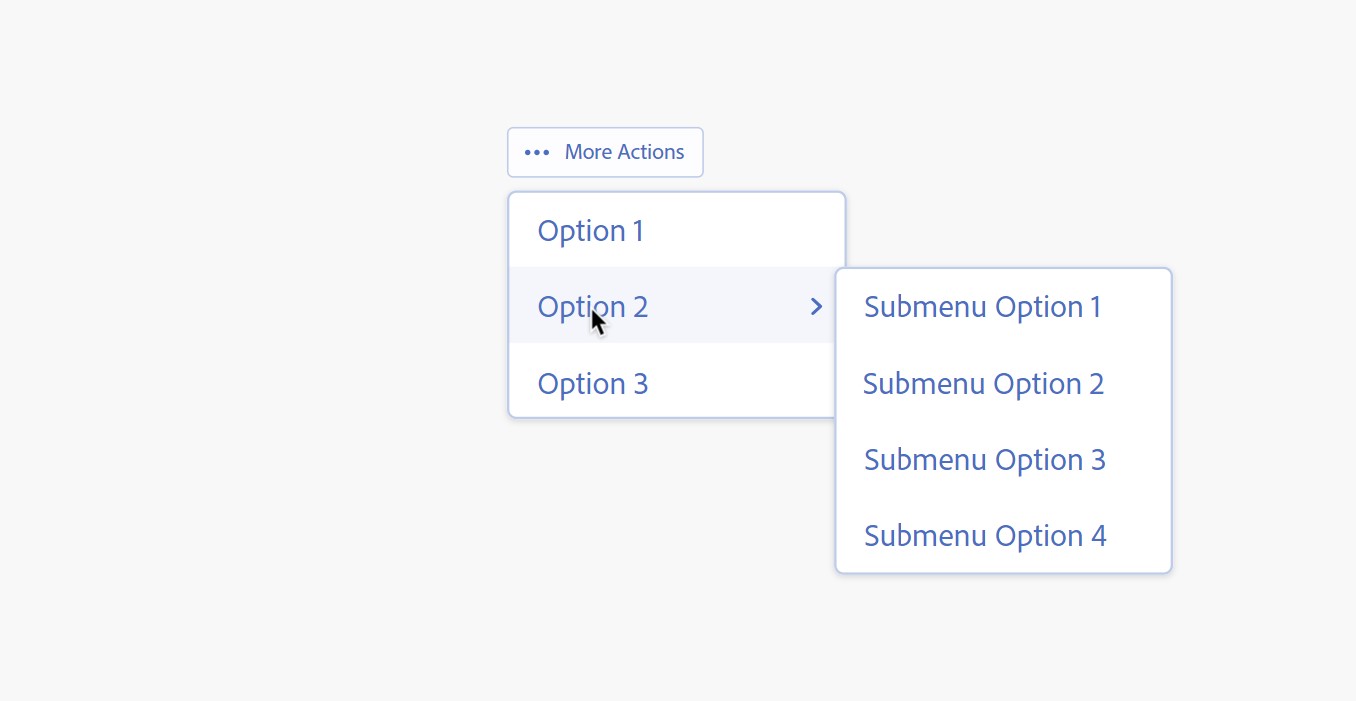Today’s websites and applications prioritize user experience above all. Among various features, multi-level submenus are extremely useful as a way to easily navigate diverse content. However, these submenus can easily close or behave unexpectedly based on mouse pointer movements, making it necessary to discuss methods to improve them. To efficiently implement submenus, it’s essential to predict the user’s mouse movement patterns and ensure that submenus remain stable.
Predicting User Intent through Pointer Movements
Tracking Mouse Pointer Movements
One common issue on many websites is the closing of submenus when the pointer moves out of the menu area. To prevent this, tracking the speed and direction of the pointer’s movement helps identify whether the user intends to move toward the submenu. One way to implement this is by detecting the `pointermove` event and analyzing changes in the pointer’s position.
- Analyze the angle of the pointer’s movement toward the top or bottom corners.
- To determine if the user is moving toward the submenu, you can calculate angles using the arctangent (atan2) function.
Setting a Valid Movement Area
You can define a valid movement area for the pointer while the submenu is open. Movements outside this area will invalidate the pointer’s movement, and the submenu will close. The valid area can be defined as a triangular shape based on the top and bottom angles. While the pointer remains within this triangle, the submenu stays open.
Tracking the pointer’s movement is an effective way to reduce errors while users navigate menus quickly.
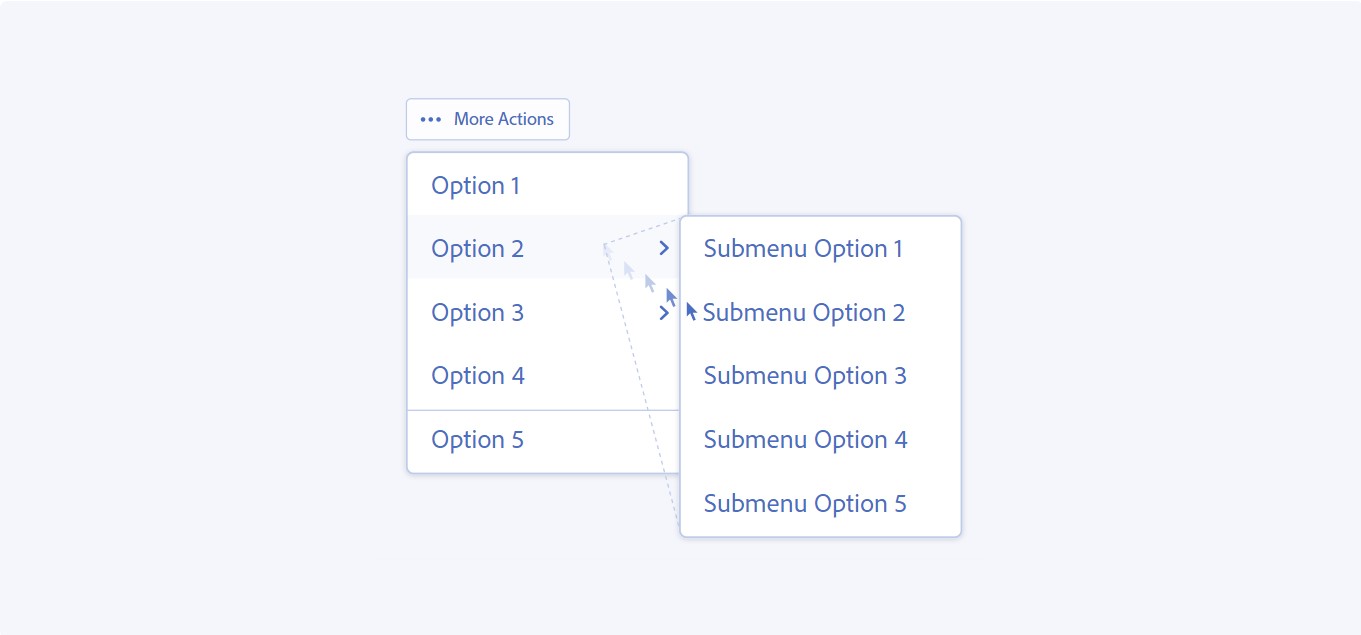
User-Friendly Time Control
Predicting with Timeout
Continuously checking the speed of the pointer to see if the user is moving toward the submenu is possible, but simply setting a timeout that closes the submenu if the pointer doesn’t move within a certain time can also be effective. This method is particularly useful for users with motor impairments, as extending the timeout can provide better accessibility.
Expanding the Tolerance Range
It’s important to consider various user behaviors by setting a certain tolerance range. For instance, even if the pointer moves slightly between the top and bottom angles, you can expand the allowed range to prevent the submenu from closing. We optimized the user experience by setting the tolerance range to 15 degrees.
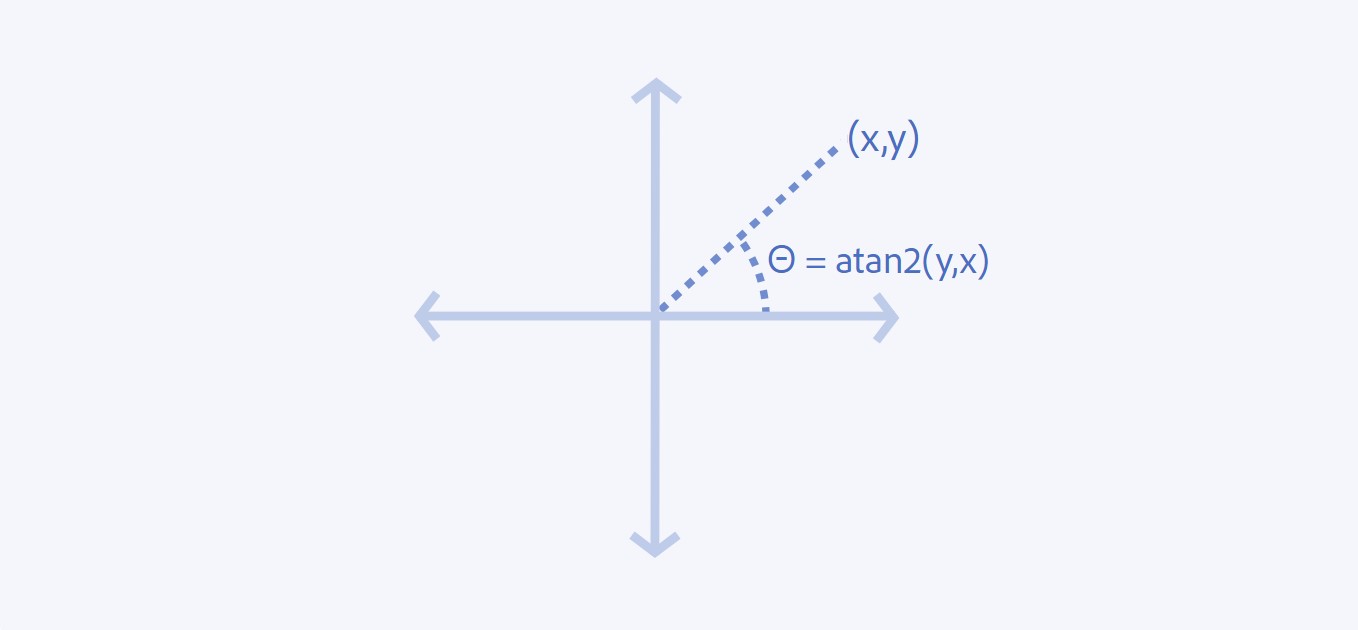
Optimizing Performance
Reducing Unnecessary Calculations
Optimizing performance while tracking pointer movements involves avoiding unnecessary angle calculations. When the pointer moves in the opposite direction from the submenu, you can stop calculating angles and only resume when necessary. Additionally, reducing the sampling rate, considering most devices refresh the screen at 60 frames per second, can improve performance.
Checking the type of pointer event and tracking movements only when needed is another way to enhance performance.
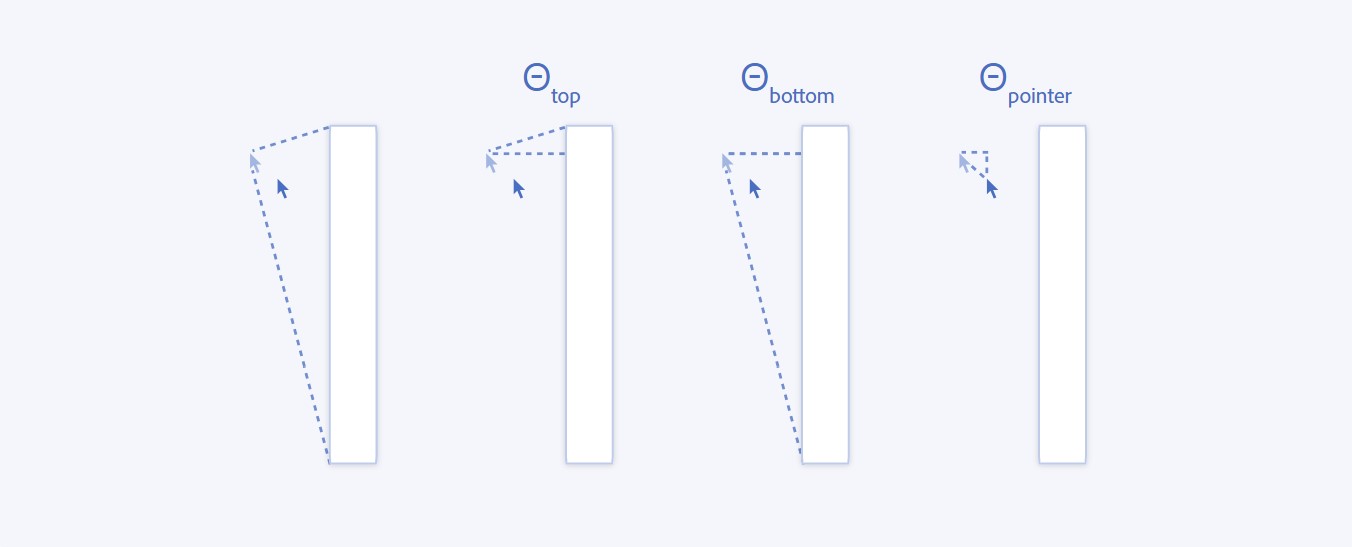
Conclusion
In this article, we explored various methods to make submenus more user-friendly by leveraging mouse pointer movements. From tracking the pointer to predict user intent, using timeouts for better control, to optimizing performance, all of these elements work together to provide a better user experience. Implementing these techniques can significantly enhance the navigation efficiency of a website and improve user satisfaction. Try incorporating these techniques into your project today!
Reference: React Spectrum, “Creating a Pointer-Friendly Submenu Experience”